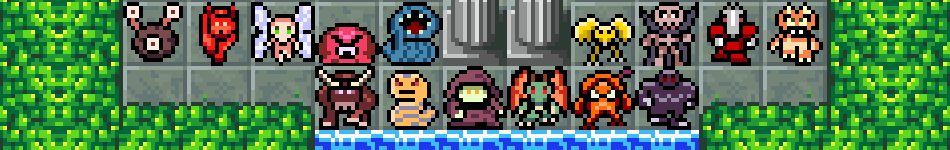
Reflection of a Fallen Feather
A downloadable game for Windows, macOS, and Linux
Reflection of a Fallen Feather
Trapped in a mysterious labyrinth – explore crystalline caves, dim dungeons, and subterranean forested lakes in a quest to uncover an exit to the surface. Jump, smash, swim, and manipulate the environment to unveil artifacts used to access new areas or to strengthen your party in battle against the dangerous hordes wandering the labyrinth. To survive, transform into defeated enemies, and mix and match enemy abilities to create custom classes for your characters.
Features:
- become the enemy—50 playable character types
- full character customization—150 unique character abilities
- hidden loot—dozens of unique accessories and tools
- interactive open-world environment
- fast-paced battle system—identify and exploit enemy weaknesses
System Requirements:
- 2 GB RAM
- 110 MB storage for Windows or 300 MB storage for Linux / MacOS
- Windows only: .Net Framework 4 and XNA Framework Redistributable 4.0 (will be installed with the game)
What's new with v1.6?
- MacOS compatibility.
- Vertical map change won't reset enemies - defeated enemies stay defeated until the player moves to a new "block."
- Nest pressure plates unlock more areas.
- Mirror Maze simplified.
- More time to read text during intro and endings.
- Removed button prompt to advance text.
What's new with v1.5?
- Can continue the game when defeated in most battles
- Removed Catacomb invisible warps
- Black Tortoise health adjusted down
- Fixed recurring Mazura battle glitch when reloading game
| Status | Released |
| Platforms | Windows, macOS, Linux |
| Rating | Rated 3.8 out of 5 stars (13 total ratings) |
| Author | ForepawSoft |
| Genre | Role Playing |
| Tags | 8-Bit, Turn-based |
| Average session | About an hour |
| Languages | English |
| Inputs | Keyboard, Xbox controller |
| Links | Steam |
Download
Install instructions
System Requirements
- 2 GB RAM
- 110 MB storage for Windows or 300 MB storage for Linux/MacOS
- Windows only: .Net Framework 4 and XNA Framework Redistributable 4.0 (will be installed with the game)
Windows
To install, select “setup.exe." An internet connection is required for this initial setup. The game will run after installation. After this initial setup, the game can be initiated by selecting “Reflection of a Fallen Feather.exe." The game can be uninstalled through the add/remove programs option in the Windows control panel.
If you would prefer to play Reflection of a Fallen Feather without installing, first ensure that you have .Net Framework 4 and XNA Framework Redistributable 4.0 on your computer, then click on "Reflection of a Fallen Feather.exe" to run the game.
• .Net Framework 4 download: https://www.microsoft.com/en-us/download/details.a...
• XNA Framework Redistributable 4.0 download: https://www.microsoft.com/en-us/download/details.aspx?id=20914
Linux / MacOS
To play, select one of the following files corresponding to the current operating system:
Linux 32 bit: Reflection of a Fallen Feather.bin.x86
Linux 64 bit: Reflection of a Fallen Feather.bin.x86_64
MacOS: Reflection of a Fallen Feather.bin.osx


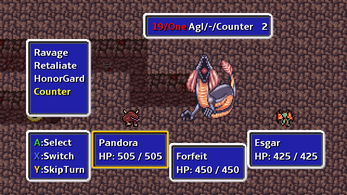
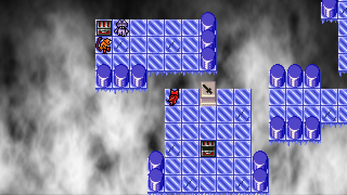
Comments
Log in with itch.io to leave a comment.
Doesn't work. reflection.exe does nothing, and setup.exe fails.
hey, im interested in your source code. i would love to donate for it
Hello there! Was wondering if there's any way to get in contact with you guys - I've been wanting to ask about the 2 new games you guys said were in development in an old blog post on your website. I haven't been able to find any ways to contact you, since none of your team members seem to be credited in any of your works. I'm fine if it got cancelled or anything - I just want to know any information on it.
cant run it :(
I can't run it on Windows, sorry.
Your XNA Framework seemed to install correctly, but nothing opens after that.
Will the game run from "Reflection of a Fallen Feather.exe" found within application files?
As an alternative, the Cross Platform version also works in Windows, though it requires a system install of OpenAL (https://openal.org/) if another game hasn't already installed.
It won't open🤨